Zoya
Web Interactions Enhanced by Recordings Receive voice messages, video messages & screen recordings directly from your website. No phone calls are required!
About This Service
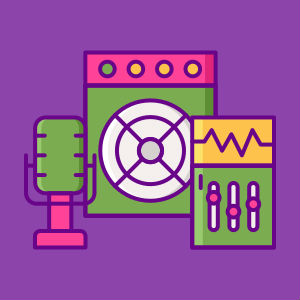
VOICE RECORDING
With a simple click of a button Zoya.io allows visitors to send voice messages from anywhere on your website. Create a custom button or use the stock Zoya.io side button for convenience. Our unique platform provides a hosted portal page to receive messages without the inconvenience of having to install anything onto your website.
VIDEO RECORDING
With a simple click of a button Zoya.io allows visitors to send video messages from anywhere on your website. Create a custom button or use the stock Zoya.io side button for convenience. Our unique platform provides a hosted portal page to receive messages without the inconvenience of having to install code onto your website.
SCREEN RECORDING
With a simple click of a button Zoya.io allows visitors to send screen recordings from anywhere on your website. Create a custom button or use the stock Zoya.io side button for convenience. Our unique platform provides a hosted portal page to receive messages without the inconvenience of having to install code onto your website.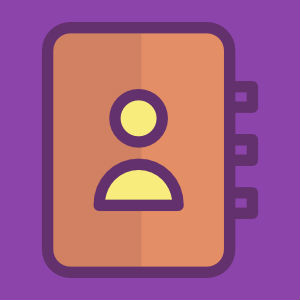
CONTACT BOOK
Create a contact book by prompting visitors to enter their contact information before sending a message. By default these fields are optional, but can be changed to mandatory in your profile settings.
EASY ACCESS
All messages are stored within your Zoya.io account mailbox and can be accessed from any computer or mobile device at any time. Download options are available designed to help users share voice messages, video messages, and screen recordings on your website or podcast.$9 / mo
$9
2 GB of storage Message duration 5 minutes Audio Recording Video Recording Screen Recording Opt-in email No Branding Multiple Widgets Widget Customization Email Notifications with recording attachment
1 Day Delivery
What's Included
- storage - 2 GB
- Message duration - 5 minutes
- Audio Recording
- Video Recording
- No Branding
- Multiple Widgets
- Widget Customization
- The Zoya.io widget can be embedded directly into a webpage
$12 / mo
$12
8 GB of storage Message duration 10 minutes Audio Recording Video Recording Screen Recording Opt-in email No Branding Multiple Widgets Widget Customization Email Notifications with recording attachment
1 Day Delivery
What's Included
- storage - 8 GB
- Message duration - 10 minutes
- Audio Recording
- Video Recording
- Screen Recording
- No Branding
- Multiple Widgets
- Widget Customization
- Email Notifications with recording attachment
- The Zoya.io widget can be embedded directly into a webpage
$29 / mo
$29
9999 GB of storage Message duration 9999 minutes Audio Recording Video Recording Screen Recording Opt-in email No Branding Multiple Widgets Widget Customization Email Notifications with recording attachment
1 Day Delivery
What's Included
- storage - 9999 GB
- Message duration - 9999 minutes
- Audio Recording
- Video Recording
- Screen Recording
- No Branding
- Multiple Widgets
- Widget Customization
- Email Notifications with recording attachment
- The Zoya.io widget can be embedded directly into a webpage
Compare Package
| Package |
Launcher $9 |
Steady $12 |
Premium $29 |
|---|---|---|---|
| storage | 2 GB | 8 GB | 9999 GB |
| Message duration | 5 minutes | 10 minutes | 9999 minutes |
| Audio Recording | |||
| Video Recording | |||
| Screen Recording | |||
| No Branding | |||
| Multiple Widgets | |||
| Widget Customization | |||
| Email Notifications with recording attachment | |||
| The Zoya.io widget can be embedded directly into a webpage | |||
| Total | $9
|
$12
|
$29
|

Senja S
Being able to implement the Zoya features onto my ¦tness website has provided a direct tool for me to receive amazing feedback from my clients via my website. My customers love being able to do a video recording of their workout (via my website)
Being able to implement the Zoya features onto my ¦tness website has provided a direct tool for me to receive amazing feedback from my clients via my website. My customers love being able to do a video recording of their workout (via my website)
Erick M
We love the feedback we have been getting after installing Zoya.io onto our website! Premium voice and video recording options have improved our website tremendously, but the true genius lies within the screen recording feature. Absolutely love this platform.
We love the feedback we have been getting after installing Zoya.io onto our website! Premium voice and video recording options have improved our website tremendously, but the true genius lies within the screen recording feature. Absolutely love this platform.General
Q:
What is Zoya.io?
A:
A simple web based SaaS tool that allows you to interact with your audience via voice, video and screen recordings. What is the difference between in-line and dialogue recording? The only difference is the way it appears on the website. The in-line widget can be embedded directly into a page or blog post, while the dialogue widget appear as a dialogue box when user clicks on a button.
Q:
Is it difficult to install Zoya.io on my website?
A:
No, you just need to add a few lines of code to your website <body> tag. If you don't know how to add code snippets to your website, you can look into the documentation for your website's platform or ask your webmaster to do this for you.
Q:
Can I send voice/video/screen recordings to an email address?
A:
Yes, you absolutely can. Go to your Zoya.io dashboard and click on "Create a new recording" button and follow the steps.
Q:
Can I embed the Zoya.io directly into the page?
A:
Yes, you can use the inline widget for this. You can create the widget in settings.
Q:
Can I just paste the Zoya.io embed code into my blog post?
A:
Can I just paste the Zoya.io embed code into my blog post?
Q:
Can I download the recordings I receive?
A:
Can I download the recordings I receive?
Q:
Does the sender have to create a Zoya.io account in order to send a message through the widget?
A:
No, the sender doesn't have to create an account. After recording their message, the sender will have an option to add the name and email so that you can contact them back later.
Q:
If I sign up for a paid subscription, can I cancel at anytime?
A:
Yes, you can cancel at anytime. If you cancel your subscription, your paid account will still be available for the rest of that billing period. At the end of that billing period, though, your account will be automatically switched to a free plan subscription.
Q:
What is your Refund Policy?
A:
If you are not satisfied within 30 days of your purchase, we will fully refund the cost.
Q:
How do I remove the "Powered by Zoya.io" label from the widget?
A:
There is no such customization. All you need to do is choose a plan that allows for this.
Q:
How do I add fields other than name and email address to the form in the widget?
A:
There is no way to add extra fields to the widget. We are currently planning on making this available in one of our updates.
Q:
How do I change the title and message text in the widget?
A:
You can customize it in the widget settings.



